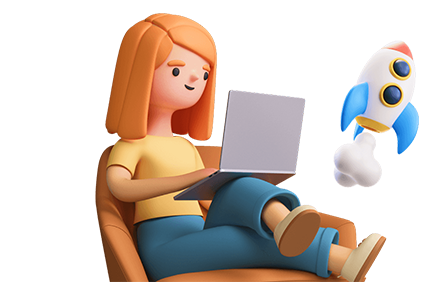Django - The Easy Way
Django - легкий путь (3-е издание)

Как создавать и развертывать веб-приложения с помощью Python и Django
Автор: Самули Натри
Язык: Английский
Формат: pdf
Узнайте, как создать полноценный веб-сайт с нуля и развернуть его на рабочем сервере.
Спойлер: Содержание
Introduction
About the author
About Python
About Django
Who is this book for
What this book covers
GitHub repository and feedback
Installing Python
I Blogging Platform
1 Creating A Django Project
1.1 Creating virtual environments
1.2 Installing Django
1.3 Creating a new Django project
1.4 Summary
2 Creating Apps
2.1 Adding features with apps
2.2 Configuring URLs
2.3 Creating views
2.4 Creating templates
2.5 Summary
3 Templates
3.1 Templates
3.2 Template inheritance
3.3 Summary
4 Static Files (CSS)
4.1 Adding CSS stylesheets
4.2 Configuration
4.3 Template
4.4 Highlighting active links
4.5 Summary
5 Models
5.1 Creating models
5.2 Listing blog posts
5.3 Creating a blog detail page
5.4 Summary
6 ForeignKey And Dates
6.1 Summary
7 Forms With ModelForm
7.1 Creating posts
7.2 Editing posts
7.3 Deleting posts
7.4 Summary
8 Authentication
8.1 Implementing authentication
8.2 Overriding templates
8.3 Summary
9 Authorization
9.1 Assigning permissions with groups
9.2 Checking permissions in templates
9.3 Restricting access to views
9.4 Summary
10 Tagging
10.1 Tagging blog posts
10.2 Filtering blog posts by a tag
10.3 Summary
11 Pagination
11.1 Paginator class
11.2 Including templates
11.3 Summary
12 Images
12.1 Uploading images
12.2 Processing images
12.3 Summary
13 Context processors: Latest posts
13.1 Context processors
13.2 Summary
14 Styling With Sass
14.1 node-sass
14.2 browser-sync
14.3 Normalize
14.4 Google Fonts
14.5 Header
14.6 Layout
14.7 Post
14.8 Latest posts block
14.9 Forms
14.10 Pagination
14.11 Summary
15 Deployment: Heroku
15.1 Creating a new app
15.2 Configuring Heroku
15.3 Settings
15.4 Updating the production site
15.5 Summary
16 Amazon S3 Storage And CloudFront
16.1 Creating an Amazon S3 bucket
16.2 Setting up permissions
16.3 Configuration
16.4 Installing packages
16.5 CloudFront
16.6 Summary
II Miscellaneous Topics
17 Deployment: Digitalocean
17.1 Local vs production configuration
17.2 SSH keys
17.3 Git repository
17.4 Creating a droplet
17.5 Configuring the droplet
17.6 PostgreSQL
17.7 Django application and production settings
17.8 Staticfiles
17.9 Gunicorn
17.10 Nginx
17.11 Updating the production site
17.12 Summary
18 Deployment: PythonAnywhere
18.1 Local vs production configuration
18.2 SSH keys
18.3 Git repository
18.4 Adding a web app
18.5 Updating the production site
18.6 Summary
19 PyCharm and Django
19.1 Setup
20 One App Project
20.1 Configuration
20.2 Models & URLs
20.3 View & template
20.4 Add content and run the development server
20.5 Summary
21 Building APIs
21.1 Setup
21.2 Serializers
21.3 GET (all) and POST
21.4 GET (detail), PUT and DELETE
21.5 Authorization
21.6 Custom permissions
21.7 Authentication
21.8 Pagination
21.9 Summary
22 Testing
22.1 Introduction
22.2 Unit tests
22.3 Test view context data
22.4 Test data and database queries
22.5 Fixtures
22.6 Functional tests
22.7 Summary
Attribution
Django - легкий путь (3-е издание)
Как создавать и развертывать веб-приложения с помощью Python и Django
Автор: Самули Натри
Язык: Английский
Формат: pdf
Узнайте, как создать полноценный веб-сайт с нуля и развернуть его на рабочем сервере.
Спойлер: Содержание
Introduction
About the author
About Python
About Django
Who is this book for
What this book covers
GitHub repository and feedback
Installing Python
I Blogging Platform
1 Creating A Django Project
1.1 Creating virtual environments
1.2 Installing Django
1.3 Creating a new Django project
1.4 Summary
2 Creating Apps
2.1 Adding features with apps
2.2 Configuring URLs
2.3 Creating views
2.4 Creating templates
2.5 Summary
3 Templates
3.1 Templates
3.2 Template inheritance
3.3 Summary
4 Static Files (CSS)
4.1 Adding CSS stylesheets
4.2 Configuration
4.3 Template
4.4 Highlighting active links
4.5 Summary
5 Models
5.1 Creating models
5.2 Listing blog posts
5.3 Creating a blog detail page
5.4 Summary
6 ForeignKey And Dates
6.1 Summary
7 Forms With ModelForm
7.1 Creating posts
7.2 Editing posts
7.3 Deleting posts
7.4 Summary
8 Authentication
8.1 Implementing authentication
8.2 Overriding templates
8.3 Summary
9 Authorization
9.1 Assigning permissions with groups
9.2 Checking permissions in templates
9.3 Restricting access to views
9.4 Summary
10 Tagging
10.1 Tagging blog posts
10.2 Filtering blog posts by a tag
10.3 Summary
11 Pagination
11.1 Paginator class
11.2 Including templates
11.3 Summary
12 Images
12.1 Uploading images
12.2 Processing images
12.3 Summary
13 Context processors: Latest posts
13.1 Context processors
13.2 Summary
14 Styling With Sass
14.1 node-sass
14.2 browser-sync
14.3 Normalize
14.4 Google Fonts
14.5 Header
14.6 Layout
14.7 Post
14.8 Latest posts block
14.9 Forms
14.10 Pagination
14.11 Summary
15 Deployment: Heroku
15.1 Creating a new app
15.2 Configuring Heroku
15.3 Settings
15.4 Updating the production site
15.5 Summary
16 Amazon S3 Storage And CloudFront
16.1 Creating an Amazon S3 bucket
16.2 Setting up permissions
16.3 Configuration
16.4 Installing packages
16.5 CloudFront
16.6 Summary
II Miscellaneous Topics
17 Deployment: Digitalocean
17.1 Local vs production configuration
17.2 SSH keys
17.3 Git repository
17.4 Creating a droplet
17.5 Configuring the droplet
17.6 PostgreSQL
17.7 Django application and production settings
17.8 Staticfiles
17.9 Gunicorn
17.10 Nginx
17.11 Updating the production site
17.12 Summary
18 Deployment: PythonAnywhere
18.1 Local vs production configuration
18.2 SSH keys
18.3 Git repository
18.4 Adding a web app
18.5 Updating the production site
18.6 Summary
19 PyCharm and Django
19.1 Setup
20 One App Project
20.1 Configuration
20.2 Models & URLs
20.3 View & template
20.4 Add content and run the development server
20.5 Summary
21 Building APIs
21.1 Setup
21.2 Serializers
21.3 GET (all) and POST
21.4 GET (detail), PUT and DELETE
21.5 Authorization
21.6 Custom permissions
21.7 Authentication
21.8 Pagination
21.9 Summary
22 Testing
22.1 Introduction
22.2 Unit tests
22.3 Test view context data
22.4 Test data and database queries
22.5 Fixtures
22.6 Functional tests
22.7 Summary
Attribution
Для просмотра содержимого вам необходимо авторизоваться
Для просмотра содержимого вам необходимо авторизоваться